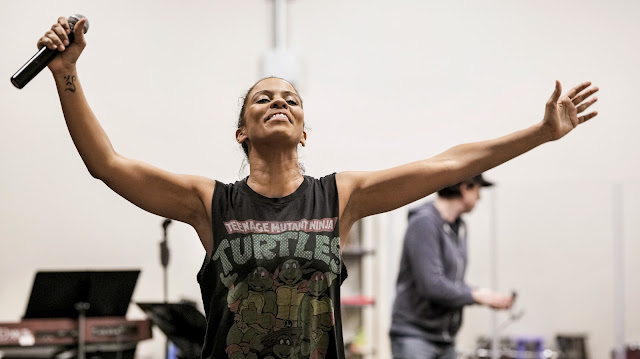1.21.2020
I've been playing around with Luminar 4.1 and I'm having fun with it. Most of the presets are over the top but the slider controls in the development interface are really pretty good.
Lou. Not retouched in Luminar.
Some Facial retouch. And a tiny bit of lip color.
Skin Enhancer and a bit of vignette.
Dodge hair, burn background, add "Orton" effect (which is much like the diffusion we used to do under the enlarger.......)
I'm normally not a sucker for too many programs that promise the moon for landscape and portrait "enhancements" but Luminar 4.1 has gotten a lot of positive reviews and a decent sprinkling of critical reviews as well. I was convinced to buy it and try it by good friend, Frank, who had much good to say about the program's ability to replace skies quickly and effectively. That was the push I needed but I'd had the program on my radar because of several videos I watched that showed off the reasonably powerful portrait retouching capabilities, as well.
So, what is Luminar? It's a software application that's been around for a few years but in its latest iteration it's been upgraded to use what the makers are implying? is artificial intelligence. It's a program that allows you to work on image files to fix things that were deficient when you took the photo (color balance, contrast, white balance, etc.) or to change the photograph, either subtly or profoundly, with "enhancement" sliders and/or canned presets.
The buzz that accompanies the introduction of 4.0 and 4.1 is that the program now has magical powers that allow photographers to seamlessly and effectively drop in new skies in landscape photographs with nothing more than one button push and a bit of slider work. I'm a neophyte with the program but I tried the sky replacement in the final image below (along with the addition of dramatic sun rays) and I find that the program does a great job finding and separating skies form everything else. I had fun with it but will enjoy it much more if I get around to loading the 3,000+ skies I have in my "clouds and skies" folder.
Many of the low cost (compared to Adobe products) image manipulation products on the market seem to only work with Jpegs and Tiffs but I've tried Luminar 4.1 with several raw files and it does work. The only disconcerting part of the process is when you finally save out the image. It seems that most of the screen representation that happens when you are working on an image is done with proxy files and then, when you go to save to a hard drive, the program switches to applying all of your changes on the full size file. With a high res file from the 47 megapixel Lumix S1R there is a long wait time (10 or 15 seconds) between pushing return and seeing the process completed. That makes this program a non-starter for me when I'm involved in doing many, many files in post production but is not at all a problem if I'm trying to tweak and massage one file at a time.
But...as most of you know I'm more of a people photographer and not so much a landscape maven. So, how is Luminar with portraits? I think it's a really good "finishing" program and when the program automatically recognizes faces it does a great job applying some of the automated features as you go through the portrait enhancement menus. A few small things reveal it's economy class capabilities. For example, you can choose to enlarge a subject's eyes with a slider but, unlike the controls in PhotoShop's liquify filter, you can't select each eye individually and use the control to equalize their size. I use that all the time in PS. Why? Because people are very rarely symmetrical. One eye is almost always bigger than the other. But people like very much to see their own eyes equalized for size in final portraits.
For most facial retouching Adobe offers much more detailed control over critical variables.
I see Luminar as an adjunct to Photoshop in the same way that I use SnapSeed for quick and fun corrections to files I want to post online quickly. But with that being said I was very happy with the skin enhancement feature in Luminar, even though it's controlled by a single slider. It does a nice job, when used with a light touch, in minimizing aesthetically unpleasing skin texture without imparting a Barbie Doll Plasticity to the final image.
There's one feature that plays to my nostalgia for the darkroom. I used to have a device I could use under the enlarging lens that would allow for variable levels of diffusion in a final print and which would nicely blend the shadows into the highlights in a way that mimicked older portrait lenses. The feature is called, "Orton Effect" and I used it on the very bottom variation of Lou's portrait above.
It takes a bit of the overt, digital sharpness out of files without destroying them altogether.
The program has layers functionality but I haven't had time to test them out yet. It also has dodge and burn tools and I've found them to be easy to use and set up well.
While the program would love to create yet another library on your hard drive and put all of your images in there the creators must have realized that this rigidity of workflow made lots of early Capture One users crazy with frustration so they've also provided the option of bringing in one file at a time and working with it normally.
For $89 it's a pretty good deal. If I were not doing Photography for clients, and was only making prints for myself, I think I could use Luminar for about 97.5% of my work. But I'll hedge that by saying that I haven't yet done the work to figure out how to dust spot and do small, individual corrections (take out one pimple, eradicate one stray hair) yet. When I master that I'll probably spend most of my post time for portraits in Luminar and use Photoshop for intricate or complex corrections and fixes.
(the images below are samples and are not meant to be considered the finest examples of my photographic art....).
FYI, you can trial the program for free. I don't sell it and I don't do affiliate links so I'll leave it up to you to simply Google: Luminar 4 and find your own way down that yellow brick road.
As Shot.
with "AI" enhancements.
A dramatic and over the top sky replacement.
1.20.2020
How much really needs to be in focus? How soft can objects go in the background and still be recognizable? Does it matter?
Mary Bridget Davies as "Janis Joplin" in Zach Theatre's, "A Night with Janis Joplin.
Right up front we should consider that there are two decision making branches we take when we choose what focal length and which aperture we end up using for a particular shot, or series of shots. The first branch might be the one in which the photographer has complete and absolute technical control over all aspects of making a photograph and can choose exactly which focal length lens and what aperture to use in order to get exactly what they want to get in sharp focus, and what they don't need to have in that zone of sharp focus. This might entail being able to shoot with as much light as you could possibly want. It might also pertain to a situation in which you are shooting an exterior location, have great sun light and a crew of many who can put up giant silks to diffuse the sun in order to get the quality of the light just perfect.
If you have total control over the camera, the lens settings, and the light you get to choose the f-stop that will give you exactly what you want/need for your project.
In many cases this way of working is the basis of advertising work. You get to cast the perfect model. Your stylist dresses them in the perfect selection of clothes. Your make up and hair people pull off the look you had banging around in your head as you planned the project. The lighting is flawless and nearly infinitely controllable. Ah, it's good to work with god-like control!
But there is a second branch of decision making which is based on pure need. The need to get a usable image into your camera in situations where the only control you have is how to handle the settings on your camera and lens, and also where you point the lens. Oh, and exactly where you are going to place the point of focus to make it all work for you.
In these situations you will, in my experience, not be able to control the lighting, the movement of the subjects, the speed of the action, the costumes or the pace of the shoot. If you usually like to have full control over what happens on a shoot then situations in which you have little to no control are a hard learning process where your overriding goal is to get the best stuff you can while realizing that your photography is a lower priority to the process you happen to be photographing than just about anything else on the set.
In these situations you are likely trying to find a fast enough shutter speed to actually freeze most action and, if you shoot like me, you'll probably be looking for 1/250th of second or a little faster (shorter). You might not always be able to freeze hand motion, because hands move faster than bodies, but you'll have a good chance of getting your subject still enough. Once you've got a shutter speed that both "freezes" action and allows you to handhold well enough you'll probably want to select the highest ISO you can reasonably live with. If you are in a "high" illumination setting then --- congratulations! You'll have a wider range of ISOs to choose from and more leeway in selecting a corresponding aperture. But if you live in most of the real world (or in the U.K. where readers constantly write to tell me that even at high noon in the dead of Summer the light is so dim that it's hard to even read a book outdoors...) you might find yourself selecting ISO 3200 or 6400 as your best choice, image-wise, in a particular environment. Especially when working indoors. Then, looking at your choices you find yourself locked into something like f1.4, f2.0 or f2.8 as being your best choices to balance out the exposure/motion-stopping/low-enough-noise equation.
In these cases the choice of whether or not to blur the background, to a certain extent, is largely made for you. Sure, you can try using wider lenses but you risk changing the perspective and/or the shooting distances that make for a comfortable photo. In the photo at the top of the page I needed the right shutter speed to stop hair movement, and subject body and expression movement. It had to be 1/250th or faster. The low light had me cranking up the ISO to 4000 and that left me with an acceptable aperture of f2.5. With an 85mm lens, and the way the subject-to-background subject fell out, the person in the back, right side of the frame, is more suggestion than substance.
In the photo just above the person in the foreground was further from the camera (I cropped in to the square) and closer to the person in the background. I think it's less trendy, at least in terms of how humans really process scenes with their eyes and brains.
The bottom frame, just below, is the sweet spot for me. It was also shot from a further camera to subject distance than the top image and also cropped. The actor was moving slower so I hazarded a shutter speed of 1/125th which allowed for a aperture of f2.8 which, in turn, gave me a bit more focus on the stool and guitar in the background. I like it because the guitar is an important symbol for the production.
While I was making these images I was daydreaming about putting 12 large (4x6 foot) softboxes up in the rafters and powering each one with a 1200 watt second flash generator. I would then be able to shoot as lower ISOs and smaller apertures---and with electronic flash I wouldn't have to worry much about using shutter speed to freezing motion.
But I actually remembered doing shoots like that when we were using medium format film cameras to do the same kind of work (but with fewer soft boxes and heads). It was incredibly time consuming to rig something like that (plan on at least a day of pre-production) and to trigger all the lights. With medium format cameras and ISO 100 film though it made for really high quality images, reliably. But not much better in overall image quality than what we can get out of today's miracle cameras and lenses.
Today's work looks different because we're playing right at the edges of acceptable camera/aperture settings. The older work had more front-to-back focus but was so much less spontaneous. And then there was the cost!!! I calculated the cost of banging off 2,800 medium format film shots with 12 shots on a roll. It's approximately 233 rolls of film (X 12 frames per roll) which, with processing included cost about @$15 per roll, and would have set the client back somewhere around $3,495. Just in film and processing; not counting Polaroid tests and the manpower to keep a bunch of film backs loaded and humming. Not to mention the rental fees on a truck load of lighting...
Choice is more expensive than working with what you have. But sometimes the unknown and the surprises make winging it a lot more fun. I've enjoyed working at the edge of wide open for the last week or so. It's an acquired taste and, like haggis, not something I want at every meal. But it works when you have to get the shot and circumstances limit your options.
Then it's: Go wide open or go home.
1.19.2020
Rehearsal Photograph from "An Night with Janis Joplin" at Zach Theatre.
Camera notes:
Lumix S1, 24 megapixels (16 megapixels at the 1:1 crop), Jpeg fine, custom white balance.
Lens: Sigma 85mm Art lens at f2.2
Post: Lightroom Develop Module
"A Night With Janis Joplin" is coming to Zach Theatre and they asked me to sit in on an early rehearsal and take some photographs...
Last week was a full one for me as a working photographer. I spent a couple of days shooting corporate portraits on location for a large, national accounting firm, I photographed a couple of radiologists here in my studio for a big radiology practice, and then shifted gears for the next two days and photographed a fast moving event/symposium, produced for spinal surgeons from all over the country, at the Fairmont Hotel here in Austin, Tx. By the end of the week; the end of the day Friday, I'd already put an additional 5,000 frames on my Lumix S1 cameras. But we had one more project to shoot on Saturday. It was a rehearsal of "A Night With Janis Joplin" over at Zach Theatre's rehearsal facility. And it was the most fun job of the week. Few other jobs are so self-directed and also accompanied by lots of Janis Joplin's music. Plus, actors are a blast to work with.
Mary Bridget Davies plays the lead and has Joplin's voice and mannerisms nailed down with incredible accuracy. Living close to Austin I had the opportunity to see Janis Joplin live, at Threadgill's on Lamar Blvd., back when most of us got just about everywhere in this (used to be) small college town on bicycles and traffic was just a laughable idea. I've seen several different Janis productions in recent years but Ms. Davies just gets everything so right...
At any rate, I was just off a week of non-stop commercial work and feeling pretty exhausted when I packed up to head to the theater. I'd been shooting mostly with zoom lenses all week and wanted a complete change from the f4.0-f5.6 mentality. Knowing I could work in close to the performers I selected three lenses for the Janis project: two Sigma Art lenses (the 35mm and the 85mm) along with the Panasonic Lumix S Pro 50mm f1.4. The space we would work in has boring walls and hideous lighting so I wanted to work nearly wide open with each of the three lenses in order to drop the back walls out of focus and to eliminate as much clutter as I could. I was also ready for a bit of limited depth of field. And I'm always interesting in putting the cameras and lenses to tests at the limits of their operational envelopes.
I chose the S1 model over the S1R cameras because I knew we'd never need these files to go really big. Most of their use will be in advanced press, and on social media, and even the 24 megapixel files will be greatly downsized before use. But my real reason for choosing the lower resolution cameras is my new found appreciation for their wonderful image quality at ISO's I used to consider emergency use only.
Under the most dreadful lighting around I was able to generate nearly noiseless image files while shooting mostly between ISO 3200 and 6400. And to give you an idea of how low the lighting is from ceiling mounted florescent light banks hanging 40 feet up I was sometimes using exposures like: f2.2 at 1/250th of a second with ISO 3200. The misery of the rehearsal space is that there's a wall of mirrors along one of the long walls and the stage markings (to match the actual stage next door) are faced to the mirrored wall so people can work on the choreography together. What this means for me as photographer is the banks of fluorescents that provide all the lighting in the cavernous space are behind the actors most of the time.
I almost cried in joy when the actors' blocking occasionally placed them in the middle of the room and I could get front light on their faces....
The first thing I do after getting and giving hugs to cast and crew is to pull out the camera and set a good, solid custom white balance in the middle of the space. While this is a good thing to do you have to be aware that when an actor moves into a space where light bounces off a different part of the floor or a different part of a wall you'll probably get different color cast that you'll want to tweak in post production... But having a legit starting point makes life easier. Of course, I could just shoot it all in black and white and forget all the color stuff but not everyone wants to flash back to the 1950's with me, as far as photographs are concerned.
Nothing I'm showing here was set up for me or posed. I'm supposed to be like the proverbial fly on the wall trying to capture good shots of the actors that the marketing team can use to generate pre-show buzz before the costumes are ready and the sets are done. I did as much as I could in terms of moving trash cans out of my view lines and moving people's backpacks and stuff out of the line of sight as well.
The downside of shooting something in a really dark space, using lenses at or near their widest apertures, and trying to nail focus on the eyes of moving, dancing and singing people is that even the best eye AF has trouble nailing focus every time. I spent much of the day with the camera set to continuous AF at a high frame rate with face detect AF engaged. I won't call what I did "spray and pray" but at some point you have to trust that the camera will drill in and nail the focus you want and that the event of nailing focus corresponds to one of the decisive moments you might be looking for...
Yes, the S1 and S1R do the wobbly in and out of focus thing in the EVF when you shoot with the camera set as above but the hit rate can be very good if you let the camera settle in before mashing the shutter button. I used the faster frame rate with the continuous AF to give myself a better statistical chance of getting technically good stuff. It's a decent technique if you are trying to cover your ass but the downside is that I generated something like 2800 images by the end of the five hour session.
Mary Bridget Davis as "Janis."
I ended up using the 85mm f1.4 for almost everything and tried keeping it right at f2.2 or 2.5 so I could get the thin depth of field but using the hysterical edge of the cutting edge by attempting f1.4 all the time. Being down one stop gave me at least a fighting chance of getting and keeping and eye in focus most of the time. The other two lenses are great and I'm sure they are as sharp as the 85mm for what I use them for but the 85mm had the focal length I wanted so I would be able to get a tight crop without stepping across the line into someone else's personal space. Had there been more "two shots" and small group shots I probably would have defaulted to the 50mm or the 35mm.
I had always hated shooting in this room because of the flicker and exposure inconsistencies I would get from the ever present florescent lighting units. On this foray I experimented a lot with the flicker control feature offered by the camera. In the past I was too impatient and it didn't seem to work but the reality is that you have to (this is conjecture, but working conjecture on my part) half-press the shutter button and let the camera figure out the flicker rate before you proceed. Once the camera figures it out your can shoot for as long as you want in a single series --- as long as you maintain at least a half-press. Once you let go of the shutter button you'll need to half-press and hold while the camera finds its pace again vis-a-vis the lighting.
You can actually see, in the finder or on the rear panel, a dark diffuse line slowly roll up the screen. That's the darkened line or area that you would capture if the camera wasn't helping you by getting the exact timing of shooting the frame calculated. Once you let the lines go through a time or two if you keep the shutter half pressed you'll most likely notice no repeating dark area scrolling across the screen. This is a godsend for event photographers since we are mostly now working under either flickering florescent lights or flickering, commercial LED lights.
Shooting at a fast frame rate and not spending much time (at all) in review, I was able to get about 1250 shots out of my first, freshly charged battery. I was using the grip so the camera automatically switched to the second battery. I'm sure I could get double that rate out of a DSLR but it's certain not a "deal killer" for an very advanced mirror-free camera that incorporates such a high resolution EVF. The EVF and the image stabilization put a heavy load on the batteries...
Yesterday I was shooting to a C-Fast 128 GB card that writes at 1400 megabytes per second. I was also shooting in Jpeg fine. You'll just have to believe me that it seemed as though the camera had an infinite buffer. I could shoot sustained bursts and never have to wait for the camera to be responsive. I like the C-Fast cards, they are pricy but fast and seemingly indestructible. They are the same form factor as the XQD cards but are more advanced, internally. Now I'm back to having a mix of cards by generation. This includes: UHS-1 SD cards, V60 and V90 UHS-2 cards, several sizes of XQD cards and two of the C-Fast 128 GB cards. Some work well with conventional card readers but the C-Fast cards download more quickly and reliably just using the cameras USB-C connector.
The cast did a partial run through of the play at the end of the day and wrapped a little bit before 7pm. I was happy to join them because I felt less like a "supplier" and more like part of a very sweet and hardworking team of artists. It's a whole different mindset.
After doing a quick edit I was able to peel down from 2850 to about 1,000 files which I then color corrected by groups and also tweaked contrast and clarity. Mostly, my post is about neutralizing color and opening up shadows in Lightroom. Easy stuff. But I did want to share that I was very, very happy with the lack of noise and the very detailed and beautiful files I came away with even when facing bad lighting....and not much of it. Good to have some fast, sharp primes in your back pocket...just in case.
Click the images to see them bigger. Look for noise. You won't find much....
1.16.2020
A Few Images from the Recent Collaborative Portrait/Kimono Shoot with ATMTX. And some other stuff.
A.O. In the studio.
I started the year out with a portrait session. It seems so appropriate given my announcement that I wanted to concentrate more and more on portraiture... I was asked to photograph a young woman in her kimono for her parents. We had a professional kimono fitter at the session, a second photographer, and the portrait subject's mom. It was a fun, and light-hearted session and I thought it would be good to (with permission from both mother and daughter) share some of the images from the session.
I photographed A. using one of the Lumix S1R cameras and I chose to use the 24-105mm because I knew we would need to cover a range of focal lengths in order to show the kimono fully and then also do some tighter shots. I generally work from a tripod and am less comfortable shooting more formal portraits handheld. My photographer friend, the blogger: ATMTX photographed a lot of behind the scenes images and stepped in from time to time to shoot available light images in breaks between my photography.
I kept my lighting simple because it seemed to make sense not to overthink weird accent lights and such. We were looking for portraits that were about the subject and about A., not about showing off the latest lighting techniques.
Everyone seems happy with the results and I now have to go in and do my post production to the ten images that mother and daughter have selected. It should be fun because I'm also playing around with a new software program called, Luminar (4.1). Lots of tools for making skin nice and doing modest amounts of retouching. We'll finish the images off in PhotoShop.
Mother and Daughter in kimonos.
In other news. I hate to go down the pathway of talking about nutrition and personal stuff too much. I love Michael Johnston but I disagree with a lot of what he believes is correct about diet but.... I stopped having my glass of red wine with dinner most evenings; in fact, I cut out alcohol altogether just after the new year in an experiment to see just how abstinence might affect my swimming and my ability to sleep through the night.
The result? Seven to eight hours of continuous, non-interrupted sleep followed by some of the better workouts in the pool that I've experienced in the last six months to a year. In the pool, at any rate, I feel as though I've turned the clock back about a year already.
I'll keep the experiment going right up to the USMS Long Course National Swimming Championships this Summer and see if I can make some qualifying times for some of my favorite events. The worst case scenario is that my physical and mental health will stay the same but my spend on superfluous wine purchases will go to zero, potentially saving me thousands of dollars a year. Best case scenario? I'll fall asleep at the drop of a hat, be happily unconscious for eight solid hours a night, wake up totally rested and ready to dominate my swim lane. Oh, yeah, and I might have more energy for photography.
Today's agenda. I made it to the 8:15 workout and we swam for an hour and fifteen minutes in an on-again, off-again rainstorm (no thunder, no lightning). The coach was worried that we might need to clear the pool because of lightning so he front loaded the workout with a lot of fast, long yardage. He wanted us to get our money's worth in a compressed time frame. He needn't have worried because the god of Thunder was compassionate and didn't disturb our workout. At the end of an hour and fifteen minutes we'd gotten in somewhere north of 3500 yards with many reps of negative split 200s and an occasional, fast 400. After it became clear that we were not going to surrender the pool for meteorological reasons we finished up with some all out, as fast as you can go sprints on decently generous intervals.
A nice way to get your heart rate ramped up before heading off to work.
Speaking of work...today will be the first event shoot of the year for me. I've got today and tomorrow booked for a corporate event in one of the downtown hotels. Lots of stuff to shoot and a client request that we deliver both raw and Jpeg files at the end of both days. Good thing I got those Lumix S1 cameras so I can put the raws on CFast cards (damn, those things are expensive....) and the medium sized Jpegs on the SDxx cards.
I'm packing light today. We'll see how it goes with two cameras and four lenses. The lens choices are: the Sigma 20mm f1.4 Art, the Lumix 50mm 1.4, the Lumix 24-105mm and the Lumix 70-200mm. I'll toss a flash in the bag and a smaller MacBook Pro in the front pocket of my Think Tank rolling case. The case is for transport and extraneous gear storage. A big, black, tattered Domke bag is the main, mobile camera container. That's what I'll drag around the event.
I can hardly wait to kick off the event and get shooting. My only big decision is whether or not to get my haircut before we start. I'm working on being more eccentric so the ever growing hair is part of the schtick. But then again....corporate. Ah well, what do I know?
Go out and have fun. Life's too short to sit around pouting...
Subscribe to:
Posts (Atom)