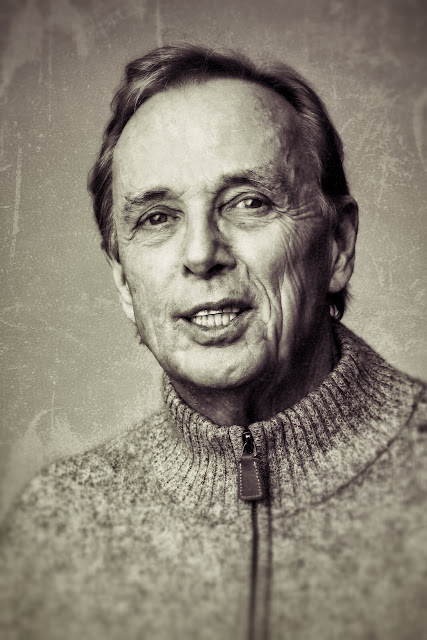This cutting edge electric motor is about two feet in diameter. We were out on a factory location and the client asked me to take a really great, impromptu product shot of a newly assembled motor. It's the kind of shot that wants to be sharp from front to back and, as you probably know, there are a number of ways to achieve this. If you have the time and control, as in a studio setting, you could certainly try in-camera focus stacking but I've always found that some problematic artifacts show up and take a long time to fix in post. I've never had luck doing discrete products against white with in-camera stacking. I'm also no a big fan of stacking in post with add-on software. I know it works well with some programs but when you are on location with and art director and client in tow, and stack of things to photograph during one visit, there is a certain satisfaction in getting as good a file as possible, in one shot, to share with them and get quick approvals on. Explaining how things might work in post sucks. It falls into the same category as trying to explain why V-Log files are flat and desaturated in video but why they might look great once they've been color graded...
If we agree that most files are fine, usable and industry standard at 24 megapixels we can use that as a final delivery target for product shots. When I need more depth of field my in the field solution is to go to the edges of what I think a lens will handle before pernicious diffraction takes hold (small apertures) and then back out away from the object until I can see that I've achieved focus at both the near and far points of the product. Shooting with a 47 megapixel camera I can give up about 50% of the frame data and still have enough detail and resolution for a full 24 megapixel final file. Done this way there is no heroic post-processing needed and I can zoom in and show clients on the spot just how the final image will look.
To my mind this is a better solution for fast moving work than most others. Were I shooting product in the studio where we have much more control, and we are trying to make the ne plus ultra of final, single shots I'm sure a multi-frame stacking process might add some pizzazz to the final product. But in the middle of a production, factory floor, using portable flashes and some white foam core as a background I think my all in one shot solution is more efficient.
For this example I was using the Leica SL2 and the Leica 24-90mm Vario-Elmarit zoom lens. I'm okay with using that zoom at medium focal lengths all the way out to f11.5. The files can be sharpened up well in post. I'll even stretch to f16 is needed. But the real secret is backing away from the product so it's smaller in the frame and that gives you more depth of field from front to back.
Just thinking about that this morning instead of:
My 16 year old Kitchenaid refrigerator dying in the kitchen.
The carpenter repairing some water damage on one of our french doors to the outside.
The supply chain issues that are keeping me from getting the perfect refrigerator right now; today.
And the return of heat and enhanced humidity after our brief brush with that rare thing called rain.
Heading out to look at new fridges once the carpenter finishes up. Then to negotiate, hard, for "enhanced" delivery.
I know all you tough, highly independent types will suggest I just hunt down the right fridge and strap it to the roof of my car, then get the wife to help me haul it in and set it up. That's not going to happen....
But damn. In the old days you'd pick one out and arrange for delivery the same afternoon. It would get installed and you'd have your coffee ice cream chilling out 24 hours later. Not in these times. Not by a long shot.