I've been working on dialing in my skills at converting from files shot in Raw/Color to black and white images that work well in print and online. I photographed Jaston for this image originally as a color file. I brought it into Photoshop and corrected all the stuff I wanted to "fix" while in the color space. They I used the black and white sub-menu in the adjustments menu to convert the image to black and white. Since the final use of the image will be a very large wall print at a University alumni center I decided to try the "zoom" control in Adobe PhotoShop's "Neural Filters" panel.
You can enlarge the image with "zoom" while letting the "AI" program calculate new detail, sharpness and noise reduction. I was able to take a cropped 47.5 megapixel image and res it up to about 9200 pixels on the long side. The original crop was to about 6000 pixel so it's a bit more than a 50% linear increase.
I thought it worked really well.
Someone at the school had the idea to do a very stylized version of the images on this "wall of fame" and I got called in by the artist to try and work within their style but to also get an image that was closer to his idea of what his image should look like.
Here's a sample of one version that we might send along. The other choice is to send the image as above (no texture or color treatment) and let them apply their post processing changes to the image to match the other works.


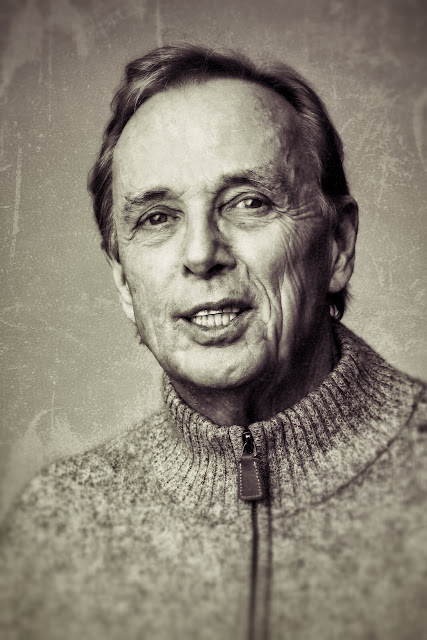

8 comments:
The stylized version looks like it survived a hurricane, sort of.
I've been toying with the idea of using a cnc mill to cut woodblocks to turn bw photos into blockprints, might still be too much effort for me ;)
About 20 years ago I read about someone having their bw prints output onto film, I think as negatives then contact printing 8x10's from them, I think maybe they'd gone for 1 bit images with diffusion dither or something like that, so a more "film" look than a halftone
that would have been an imagesetter so 2400dpi or so, much higher resolution than a laser printer
Hi Adam, San Antonio photographer, Dan Burkholder, published a small "how to" book about digitally printing 8x10 negatives for contact printing onto photographic printing paper. Others have repurposed repro cameras to do the same. It's quite a process. Some of the images I've seen done this way can be quite good but it's fraught with glitchy problems and some prints just look awful.
Better just to take a dive into a traditional darkroom and do it the way the photo gods intended....
I was wondering today how many pre-press places with imagesetters must have gone the way of the dinosaur, what with short run digital printing and direct to plate printing which must have been around for 15-20 years already
not sure I could face a darkroom again, these various printmaking techniques are intriguing me, I've had good results just tracing simple images from an enlarger then making a lino cut, those were faces on a dark background lit with one light, I've seen some nice etchings made from photo's too, I think with the soft ground for continuous tone, a photocopy worked over with a pencil to impress the image onto a plate
you'll note that the etching requires a big tank of hydrochloric acid or ferric chloride, so not sure why I'm singling darkrooms out as being unpleasant ;)
Have you formed an opinion of how far one can go with Adobe's pixel multiplier? Or does it depend a lot on the individual file?
I'd like to try it on some of my earlier 16MP Olympus files in order to print large. But I'm unsure of my ability to see on the monitor what the printed result would be. I'm stuck with using Bay Photo or one of the other print services, having sold my Epson in preparation for moving.
I have tried the "enhance" file mode and also the "zoom" mode in PhotoShop. I've only tried the 2X setting since that gets me up to 12000 pixels on the long side from a 47 megapixel file and that's all I've ever had a need for. It works well (might be file dependent) on portrait work. I also used the enhance file enlargement for some still lifes that I shot with a lot of space around them in order to get enough depth of field and then cropped into for final files....
Post a Comment